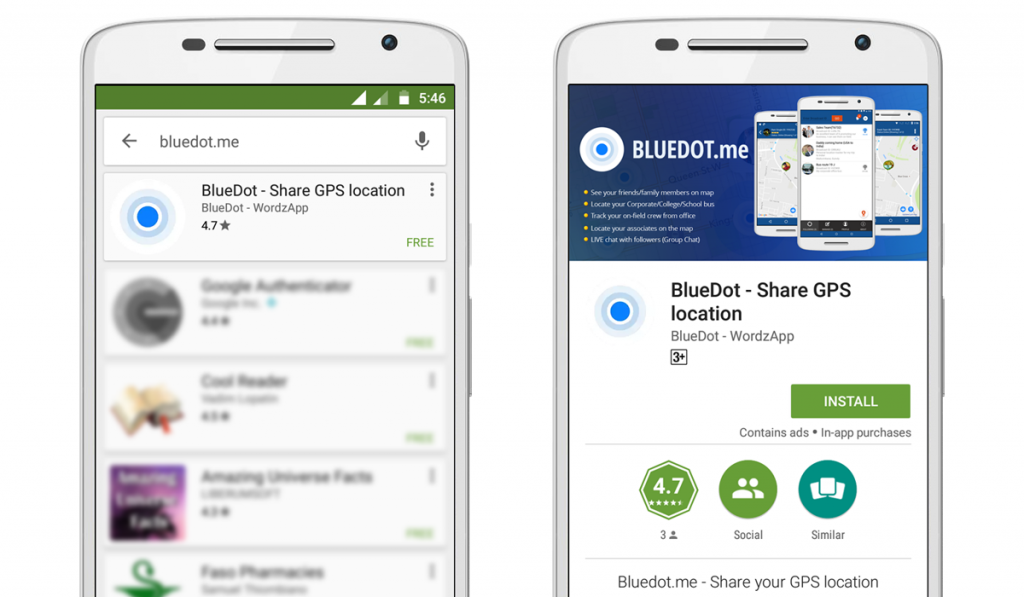Turn your android phone into a GPS tracker
Follow these simple steps to turn your Android Phone into a GPS tracking device:
- Open google play on your android phone
- Install “Bluedot.me” location sharing app
- Activate the app using your mobile number
- You can create broadcasts for you device or any other user using BlueDot.me android app.
- Now you can share your location with your friends and family. You can secure your broadcast with a password if needed.
- You can also follow your friends’ broadcast IDs to see their locations
For any questions/feedback about this android app, please contact support@bluedot.me